It’s easy to plan the route for your long awaited trip if you have the right tools. Using Tracks4Africa’s map on Garmin MapSource or BaseCamp, you can plan your whole route with travel times and distances. We all know that in Africa travel times are often far longer than expected…
Firstly, you will need to download the free MapSource or BaseCamp software from the Garmin site. BaseCamp is the newer version of the Garmin route planning software but some people still prefer to work with MapSource, although it’s being replaced by BaseCamp. (Garmin doesn’t update MapSource any longer and some of the newer GPS’s only work with BaseCamp, especially when sending routes). MapSource is not compatible with a Mac; BaseCamp is compatible with both.
After you have installed either of these two programmes on your Mac or PC, you have to install the Tracks4Africa map as well.
How to install the online purchased T4A GPS Maps:
BaseCamp and MapSource should be closed when you download the T4A map.
- Click on the link (T4A Map) that was mailed to you.
- You’ll be asked to Run or Save the file. Select the Save option.
- Save the file to desktop (this is to find it easily again).
- When the download is completed, open the saved file on your desktop by double clicking on the zip folder.
- Click on the exe file inside and follow the instructions given.
- Open Mapsource / BaseCamp and select the map/s to view.
How to install the SD Card version of T4A GPS Maps on your computer:
BaseCamp and MapSource should be closed when installing the T4A map.
On the SD card there are install files for your PC and Mac. Insert the SD card into an SD card reader. Some GPS units, digital cameras and mobile phones can be used as SD Card readers when connected to your PC or Mac. The best option would be to use a dedicated SD card reader if your PC or Mac does not already have one.
For PC
Use Windows Explorer to browse the contents of the SD card, double click on the folder called “PC Install Files for Windows”. Double click on T4A GPS Maps and follow the instructions on the install wizard; then press Exit.
For Mac
The SD Card will be listed as No Name on your desktop when you insert the SD Card into an SD card reader. Select T4A GPS Maps_Travellers Africa_1510.exe (extract the zip file for Mac and double click on the gmapi for Mac) and run it. (Note that the 1510 number will vary according to the map edition that you purchased.)
The T4A map calculates travel time based on the data received from actual travellers and is updated twice a year, therefore you can trust it!
First of all you have to ensure that the T4A map is active in MapSource or BaseCamp.
If you use MapSource, look for View on the top toolbar > Switch to Product > select T4A Maps on the dropdown menu.
If you use BaseCamp, look for Maps on the top toolbar > Select T4A Maps on the dropdown menu.
Once you have switched to the T4A map, you can start planning your route. The YouTube video clips below will show you how to.
How to plan with MapSource
How to plan with Basecamp
For more help you can go to the Tracks4Africa website under the section Frequently Asked Questions or you can contact the Tracks4Africa support team by mailing them at sales@tracks4africa.co.za or phoning them on +27 21 880 8660.
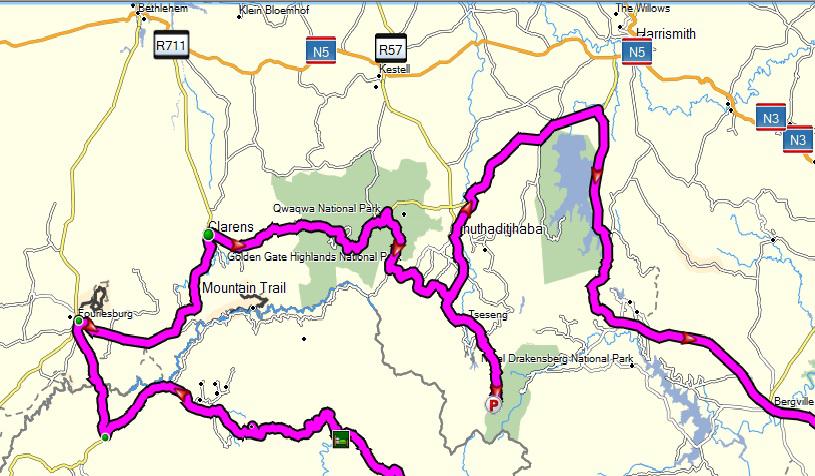
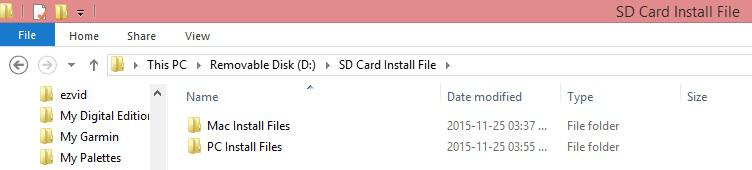
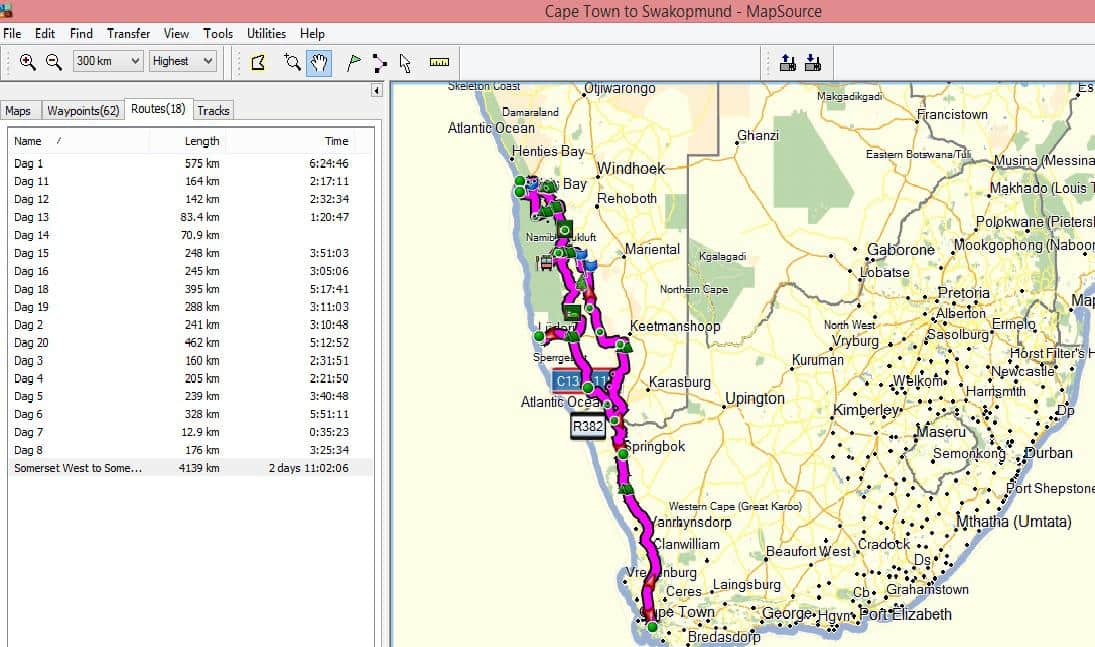
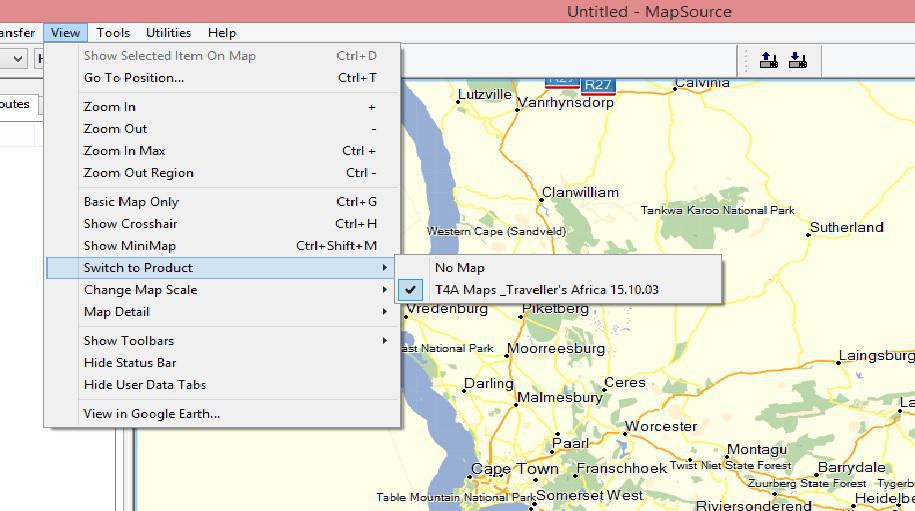
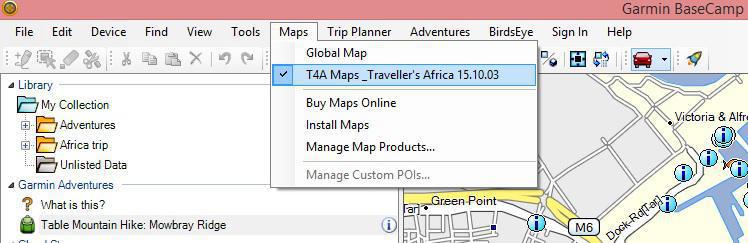

Hi. Can we save multiple routes on the iOS app? Everytime I’m tryingt to create a route, the starting point is always my current location. I’d like to use end of day 1 as the starting point of my day 2.
Thanks in advance.
Hi, try to use Multipoint Route. It allows you to specify a starting point of your choice. You can also add in multiple points to a route. Then when you are done you can click on the option tab on right bottom corner and use the Save Route option to save it and give it a custom name for future reference. When using a route eventually the app will start form your current location. Hope this helps, else contact us at sales and we can give more detailed instructions. Kind Regards
Hi Karin,
Very useful again indeed.
You write: ‘We all know that in Africa travel times are often far longer than expected…’
I’m always faster than expected..;-)
You must be one of the lucky few, Frank! 🙂
Hi Karin. Really enjoy your blogs. I’d be interested in one about recording your tracks on a site for other people to see where you are, and to keep a record of the trip. Hope you can look into it ????
Keep an eye on the blog. There is some exciting development going on at T4A in this regard.